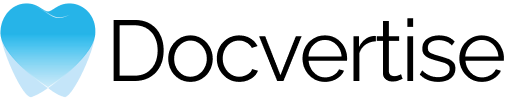Many users still don’t know what sizes should their images have, on each Twitter section (header image, profile and in-stream image) and thus we frequently come across streched headers or in-stream images that don’t fit the frame. Not only does this impact the ease of viewing your posts, but also has a unfavorable effect on the overall image of your dental practice. That’s why we came up with this useful, short blog post.
TWITTER Header image
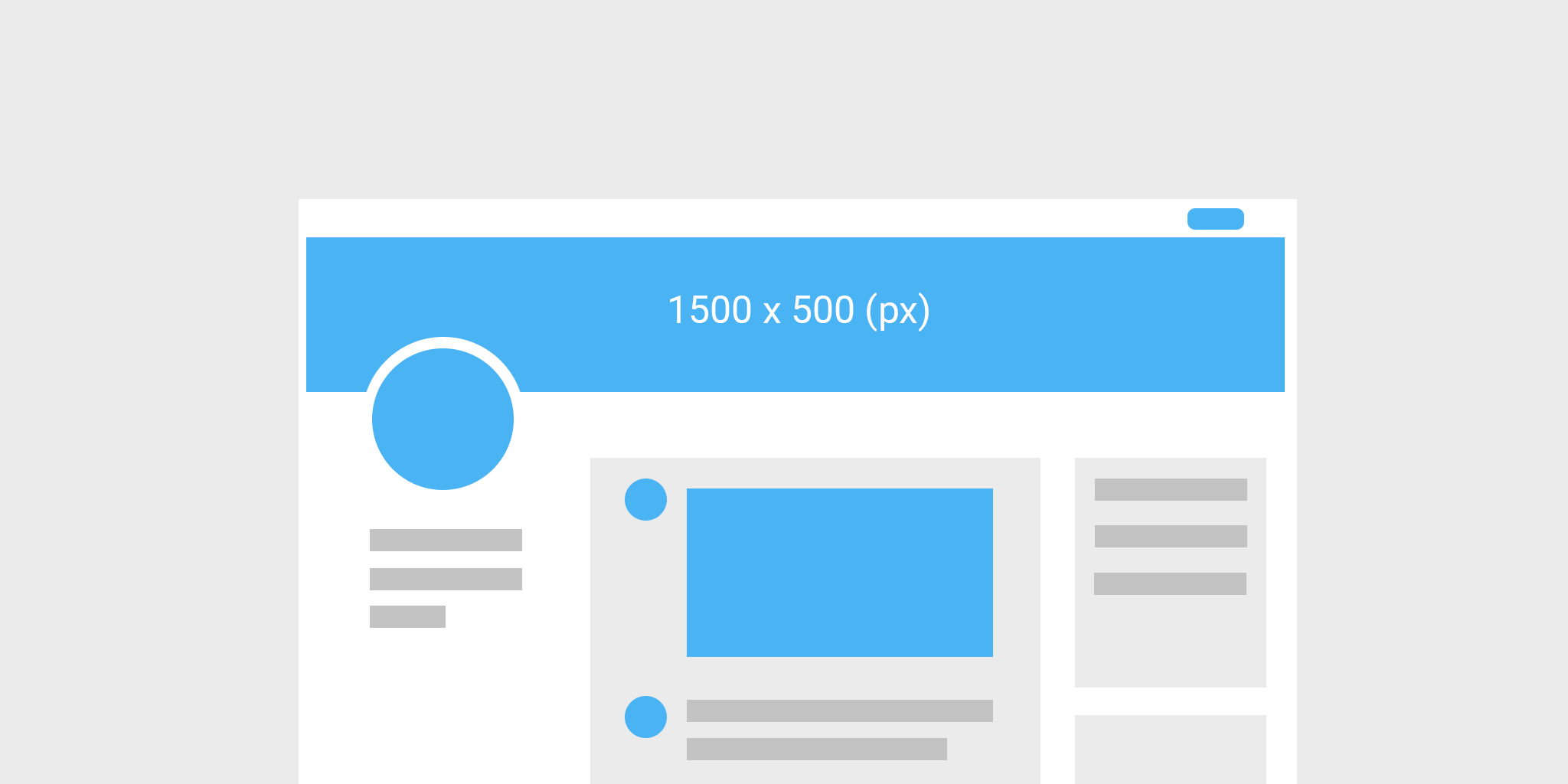
Recommended size: 1,500 x 500 pixels.
Maximum file size of 5 MB.
Image types you can use: JPG, GIF or PNG.
TWITTER Profile image
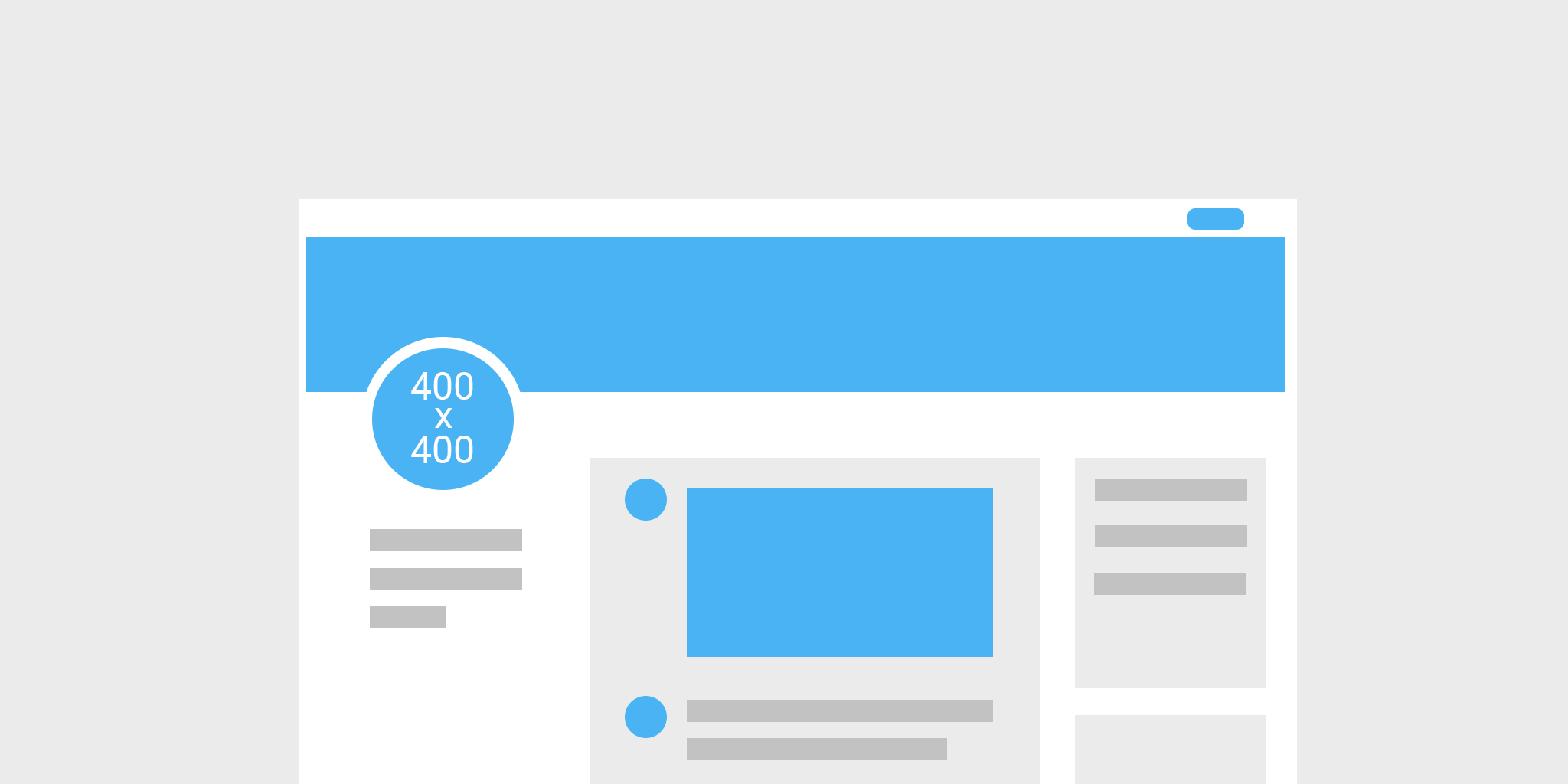
Recommended size: 400 x 400 (Displays 200 x 200)
Your dentist profile image will be cropped to fit a circle with a radius of 400 x 400px (maximum) and it will automatically be downsized to a 200 x 200px. This image will be seen on your page, the feed and also on the recommended following section, on the right side.
Maximum file size is 2 MB.
Image types you can use: JPG, GIF or PNG.
TWITTER In-Stream image
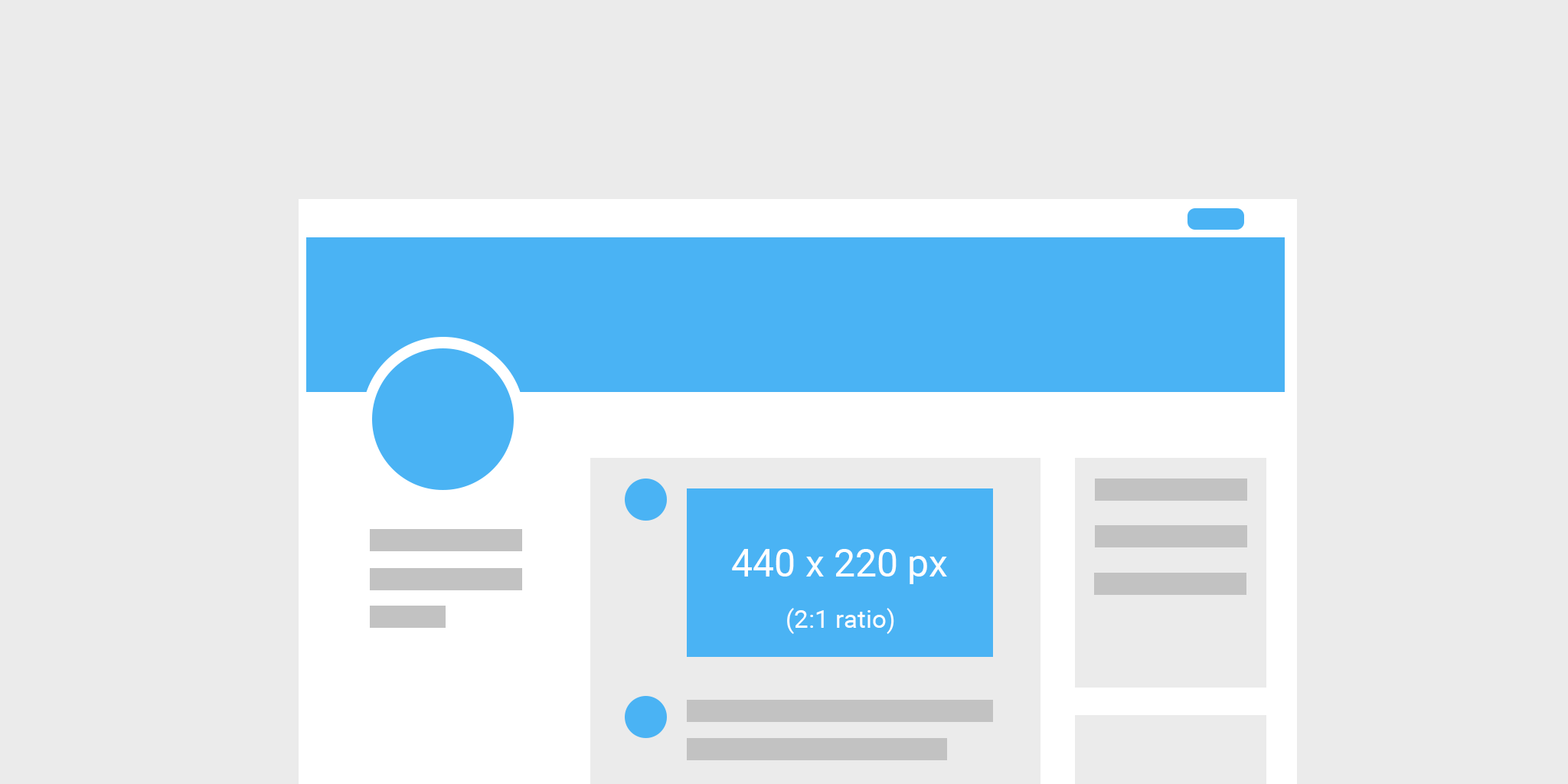
Recommended sizes: Minimum 440 x 220px & maximum 1024 x 512px (2:1 Ratio)
Since Twitter will automatically adjust this image, make sure it will display the right area you want followers to see and try to center the content horizontally. Here you can twitt up to four images at one time and when viewing on desktop, collapsed, it will be displayed at a size of 506 x 253 px.
Maximum to appear expanded 1024 x 512 pixels.
Appears in stream collapsed at 506 x 253 pixels on desktop.
Maximum file size of 5 MB for photos. For GIFs, 5 MB on mobile and 15 MB on web.
Twitter Card Images:
Twitter cards allow you to attach rich media, such as images, to your tweets. There are several types of Twitter cards, including summary cards, summary cards with large images, and app cards. For summary cards, use images with a minimum size of 120 x 120 pixels and a maximum size of 144 x 144 pixels. For summary cards with large images, the recommended image size is 280 x 150 pixels. If you’re using app cards, ensure your image size is 800 x 320 pixels.
Tweeted Image Previews:
When tweeting images directly, Twitter generates image previews in the feed. To ensure your tweeted images appear as intended, use a size of 1200 x 675 pixels or a 16:9 aspect ratio. Twitter will automatically crop images that don’t match these dimensions, potentially affecting the visibility and composition of your images.
GIFs and Video Thumbnails:
GIFs and video thumbnails can significantly enhance the visual appeal and engagement of your tweets. For GIFs, aim for a maximum file size of 15MB and a duration of up to 2 minutes and 20 seconds. For video thumbnails, the recommended resolution is 640 x 360 pixels.
Accessibility Considerations:
Inclusivity and accessibility are important aspects of content creation. When uploading images to Twitter, provide alt text descriptions to make your visual content accessible to individuals who use screen readers or have visual impairments. Alt text descriptions should be concise and accurately describe the content of the image.