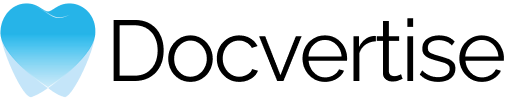As many of you know by now, Google My Business (GMB) is a free, all-in-one tool that helps you reach patients online without having to manage several profiles as you used to (Google+, Search, Maps). Having a complete and updated GMB profile is essential for the local SEO of your dental practice: by properly setting up your GMB listing, local patients can view your office address (& get directions), contact info, reviews, opening hours and more.
Today we are announcing a relative new, exciting option, for dentists: the ability to get new appointments directly from google listings, through a booking button.
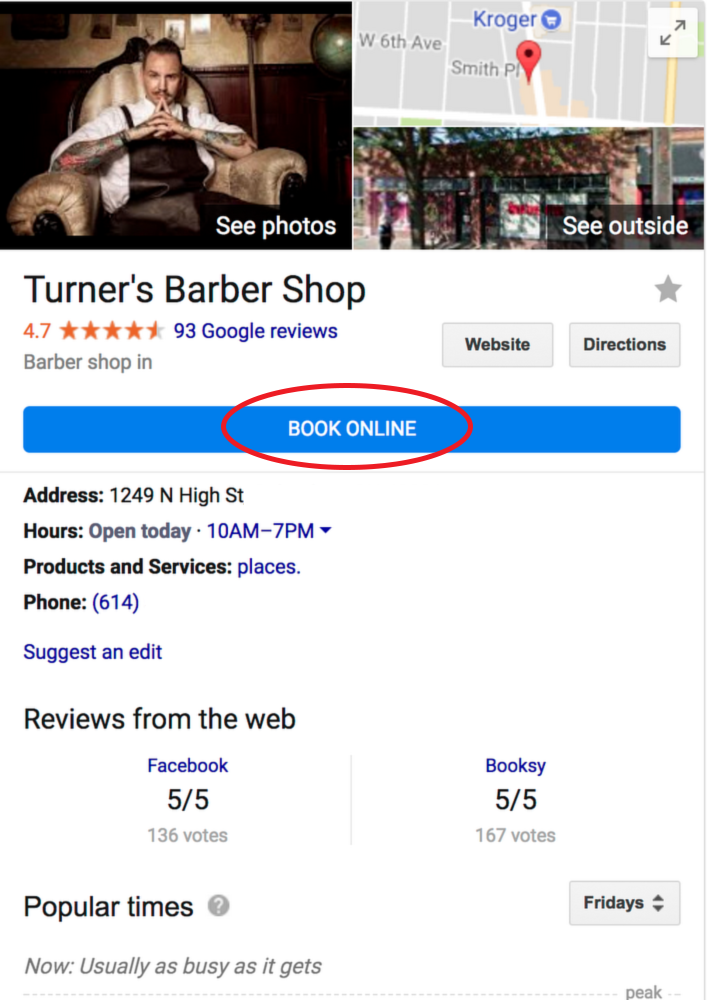
Using this new feature, your practice not only stands apart from local competition, but also creates an easier booking experience that could result in acquiring more patients.
How did this option come to life? By Google’s decision to partner with the following booking service providers (and we’re told more are yet to come):

How to setup the GMB booking option for your dental practice:
1. Sign up
Go to “Google Apps” and click on “My Business” icon. On the left side menu click on “Info” and then scroll down to Appointment URL and “Add your URL” (it can take up to 3 days for Google’s verification process)
2. Pick your favorite booking provider
Choose from the list one company that best suits your needs and sign up for an account on their site. Then come back, click on it and finish the setup.
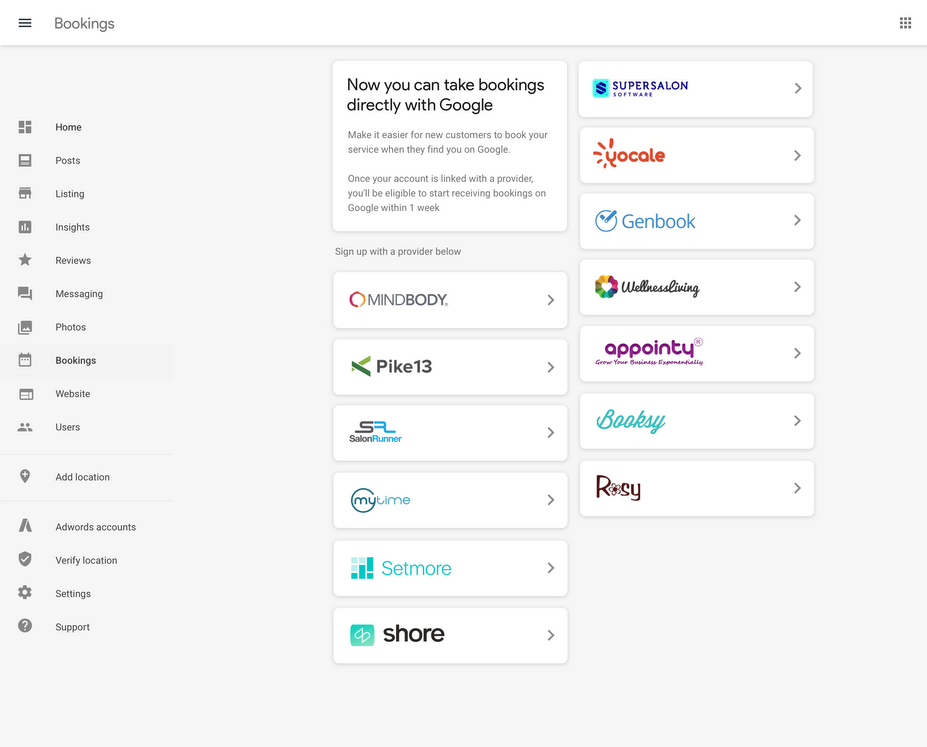
3. Track your appointments
Google will track all your appointments in this dashboard and you will have access to data such as: who made the appointment, what was the date and also a revenue graphic (if you set any prices).
![]()
This booking option is currently available only in the US and remember it takes a few days from the moment you’ve signed up until the booking button will be available.